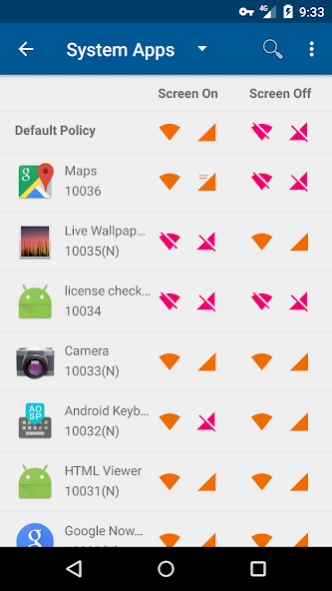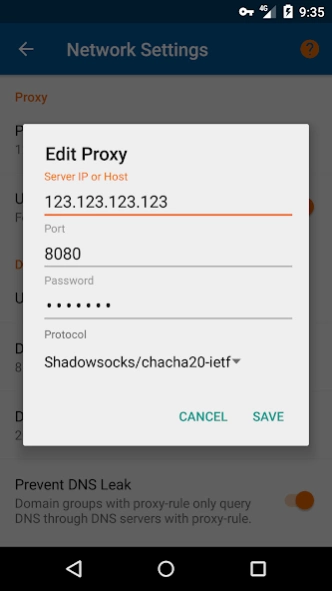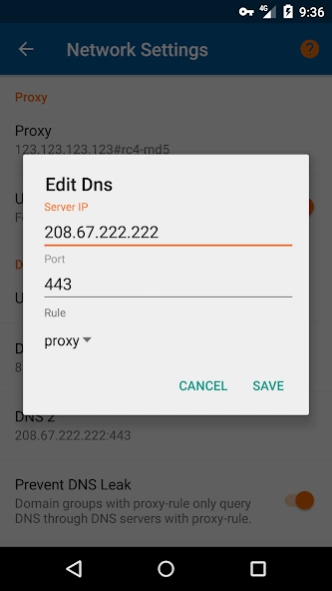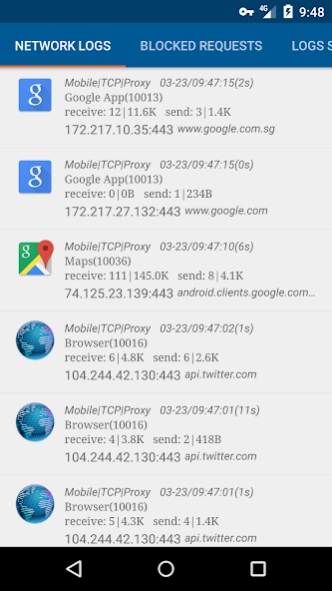NetPatch Firewall 0.24
Free Version
Publisher Description
NetPatch Firewall - [NoRoot]Best network firewall, filter any App, domain name, IP.
NetPatch Firewall is an advanced Android network firewall WITHOUT ROOT.
You can block Any network access based App, Hostname and IP using the no root firewall.
It supports custom rules fully, proxy, the only network firewall supports these features.
With the firewall App, reduce your data usage , save your battery , protect your privacy , take back the better Android life you deserve.
✔ Block network access per apps , based screen on/off, wifi/mobile(3G & 4G), and block Roaming
✔ Custom DNS , change your DNS servers, support DNS query through proxy, and set DNS cache time
✔ Notify when new apps installed
✔ Export/import configure
✔ Free 7-day Trial for Premium
✔ No Ads
Premium features:
✔ Create any number of IP and domain groups
✔ Subscribe IP and domain groups from network
✔ View all network logs , (include access type, IP, hostname, activity time, duration time, sending and receiving data size).
✔ View all blocked requests
✔ View all IPs and hostnames of each app accessed
✔ Block the access to any domain names you don't want at any time
✔ Block or proxy based country ips
✔ Support Block/Proxy/Direct rules for every group
✔ Support root domain name
✔ Support CIDR network address
How does NetPatch firewall work?
https://netpatch.github.io/rules/
Follow us on Twitter:
https://twitter.com/netpatchco
Github issues:
https://github.com/netpatch/firewall/issues
Notice:
NetPatch Firewall does not have any built-in rules, you need to create your own rules or subscribe from network.
About NetPatch Firewall
NetPatch Firewall is a free app for Android published in the System Maintenance list of apps, part of System Utilities.
The company that develops NetPatch Firewall is NetPatch Lab. The latest version released by its developer is 0.24.
To install NetPatch Firewall on your Android device, just click the green Continue To App button above to start the installation process. The app is listed on our website since 2020-07-11 and was downloaded 39 times. We have already checked if the download link is safe, however for your own protection we recommend that you scan the downloaded app with your antivirus. Your antivirus may detect the NetPatch Firewall as malware as malware if the download link to co.netpatch.firewall is broken.
How to install NetPatch Firewall on your Android device:
- Click on the Continue To App button on our website. This will redirect you to Google Play.
- Once the NetPatch Firewall is shown in the Google Play listing of your Android device, you can start its download and installation. Tap on the Install button located below the search bar and to the right of the app icon.
- A pop-up window with the permissions required by NetPatch Firewall will be shown. Click on Accept to continue the process.
- NetPatch Firewall will be downloaded onto your device, displaying a progress. Once the download completes, the installation will start and you'll get a notification after the installation is finished.